The Influence of AI on Graphic Design
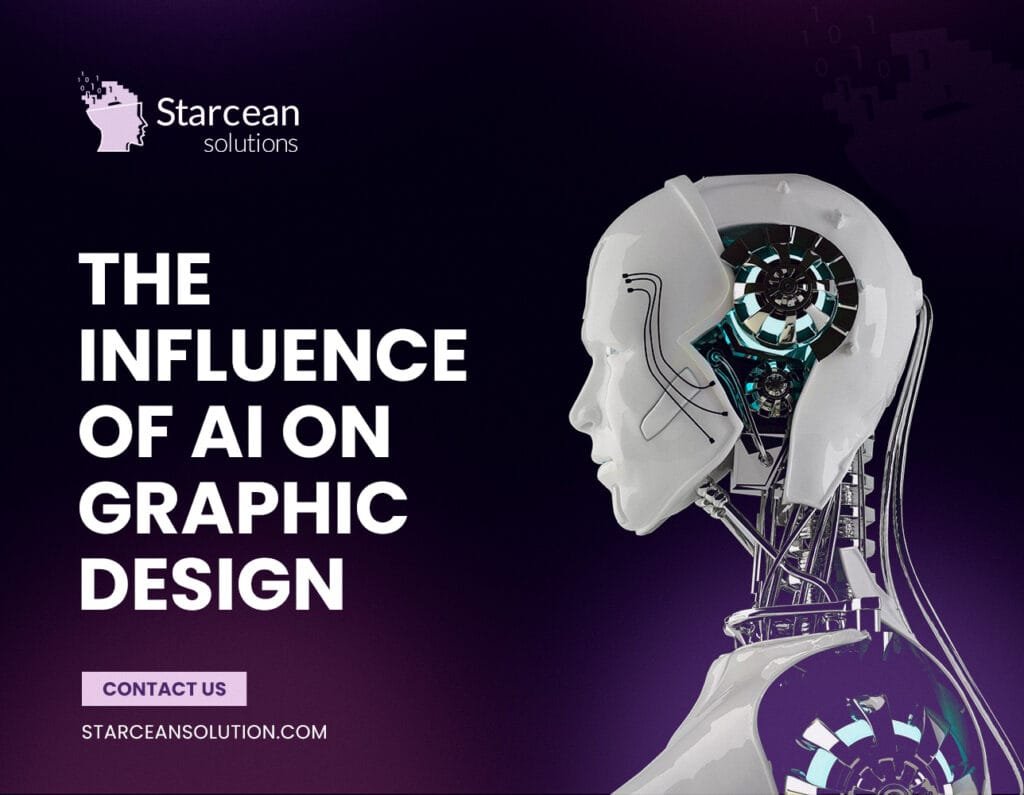
Have you ever asked yourself how AI plays a role in graphic design and changing it? They may help with everything from automating mundane tasks to enhancing creativity, and AI is no longer a trendy tech buzzword but a standard toolkit for designers. Whether you or someone on your team is already experienced in design or a fresh artist/user, knowing how the AI design tools operate can revolutionize task completion.
This post is a bit deeper than that: it examines the role of AI in graphic design in detail, investigates how AI graphic design tools and AI design generators enable designers and responds to some of the most frequently asked questions related to AI adoption.
What is AI in Graphic Design?
AI in graphic design, therefore, relies on technology in processes such as designing layouts, choosing color, image processing, and image generation up to the generation of the concept. In other words, AI automates the mundane or lengthy graphic design process so that people may concentrate on the proper or inventive part.
Compared to traditional design software, AI-powered design software is improved by the input prediction data entered into it. This doesn’t just make things work better; it builds new possibilities for designing and prototyping.
The Benefits of AI in Graphic Design
Why is it a big deal, you ask? Well, here are the standout benefits of using AI graphic design tools in your workflow.
1. Time-Saving Automation
The application of AI covers simple tasks such as adjusting the size of images and group messages, sharing icons such as PowerPoint and stories, or creating multiple versions of the same format. In editing, the Canvas AI editor does things that typically take several hours to do in a few minutes.
2. Creative Brainstorming
Ever hit a creative block? AI design generators like DALL·E and DeepArt can create visual concepts from simple text prompts. They aren’t perfect, but they can help you generate fresh ideas to start your brainstorming party.
3. Improvement in Design Precision
Accuracy in spacing, proportions, and alignment is easily achieved through algorithms, but skilled designers sometimes fail.
4. Scalability
AI design automation benefits businesses because designers can increase their output without sacrificing quality—beneficial when customizing similar things that don’t require much tweaking, like ad banners or email templates.
5. Cost-Effectiveness
Employing AI tools in a design project is very economical because the extra talent to execute repetitive designs will be hired. Entrepreneurs and small companies, in particular, listen up.
How AI is Reshaping Different Areas of Graphic Design
Since introducing computers into our daily lives, which was explicitly in the workplace, many thought it would help ease some of the pressures we must endure as we work. Still, it has remodeled the way we think of design. Here’s how it’s affecting specific fields of operation.
Design Ideation
AI design generators help designers create mockups and prototypes as fast as possible. You only need to imagine yourself writing a brief like “design a logo that is modern and environmentally conscious” and having several great samples within seconds. These drafts may not look very polished now, but they are good enough to be further improved.
Image Editing
Design changes that in the past needed to be done by a human can now be done by a design automation program. For example, Adobe Photoshop’s Sensei performs object selection, applying selection and masking feedback, background removal, and lighting adjustments, among other products that involve intelligent updating to an existing image.
Personalization in Marketing
Another way Unique selling Proposition is applied is through AI, where graphics are designed depending on the individual’s key characteristics. Individually tailored banners or social posts can be created by brands for their customers, making the content unique to each customer.
Branding and Logo Designs
They build brands’ image using Artificial Intelligence in logo design to ensure that they deliver a logo that caters to the brand’s personality and choice. It’s not about replacing professional branding agencies but letting many smaller businesses and personal projects have access to good design.
Web Design
Apps like Wix ADI (Artificial Design Intelligence) use AI to create entire websites. Based on user input about style and functionality, the platform generates a website ready to go live.
Challenges of AI in Graphic Design
Like all technology, AI isn’t without its limitations. While it’s a game-changer, it’s essential to approach this toolset with its strengths and weaknesses in mind.
- Lack of True Creativity: AI thrives on patterns and data but lacks the intuition and emotional depth that human designers bring.
- Over-Reliance: There’s a danger of becoming over-reliant on AI design automation, potentially leading to homogenized designs.
- Learning Curve: Mastering sophisticated AI tools takes effort, even for tech-savvy designers.
Ethical Concerns: Questions around originality and intellectual property arise when AI generates content based on existing works.
AI is still present in graphic design, and its role only increases. Prepare for more apparent tools, improved interface customization choices, and even artificial intelligence co-workers – tools that seamlessly adapt to your ideas and help you polish them in real-time.
But remember, AI is only as powerful as its user. It’s a co-pilot, not the captain. While AI graphic design tools and AI-powered design software provide immense power, the magic still lies in the human touch. Your vision, creativity, and emotional insight remain irreplaceable.
Do you want to know how AI can impact your creativity or help you develop an idea? Get started with tools like Canva and Adobe Sensei solutions today and apply art and innovation perfectly.
FAQS
No, but it will redefine their roles. AI handles repetitive tasks, enabling designers to concentrate on creativity, strategy, and high-level design decisions.
Popular ones include Canva, Adobe Sensei, DALL·E, DeepArt, and Looka. Each tool caters to different needs, from basic automation to complex design generation.
Automation lets designers focus on impactful projects by managing tasks like resizing, alignment, and bulk design production—saving hours of work.
Not necessarily! Many tools like Canva or Wix ADI are user-friendly, even for beginners. However, mastering advanced tools may require some learning.
Usually, AI relies on existing data to generate designs. While outputs may feel original, they are often influenced by the datasets it was trained on, making it crucial to use AI-generated work ethically.
Share this post :
Popular Categories
Newsletter
Latest Post

