Artificial Intelligence in Graphic Design: Use, Impact, and Caveats
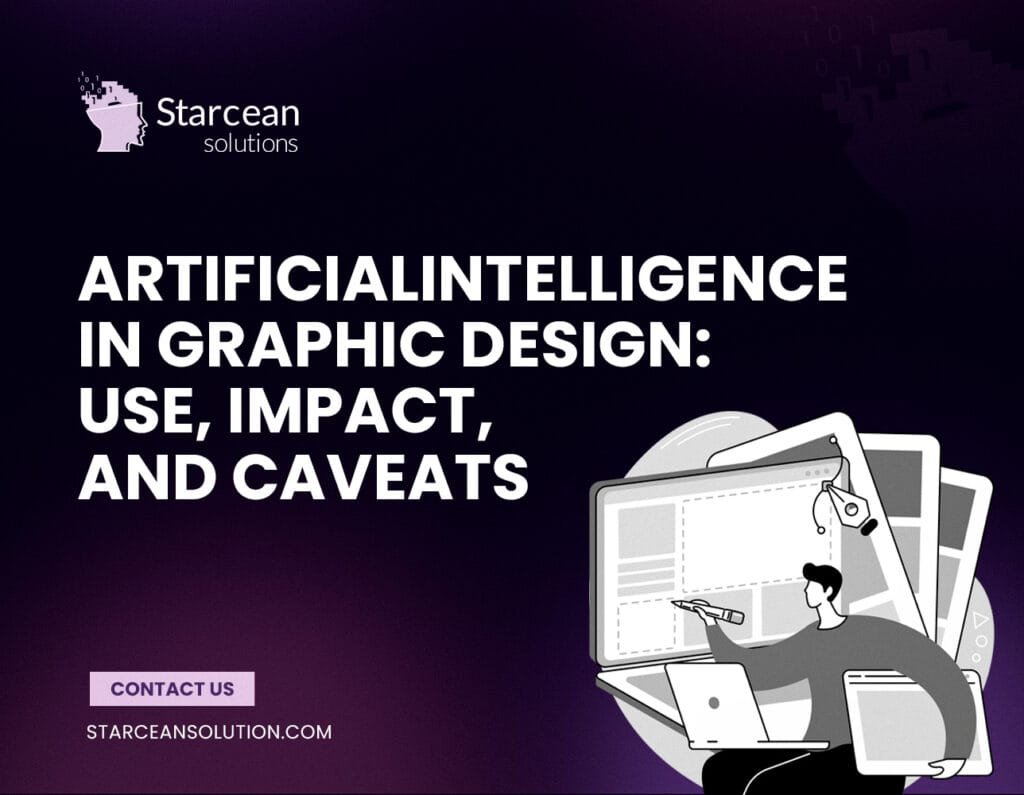
The integration of artificial intelligence in graphic design has transformed the industry, unlocking tools and capabilities that were unimaginable just a few years ago. From producing unique templates within no time to almost revolutionizing workflows, AI agents have taken on a more significant role within this domain, allowing designers the flexibility to be creative when their repetitive tasks are automated.
For people interested in AI in graphic design, this post covers how AI is used today, its effects, the tools that are propelling this change, and the things you need to be aware of.
What is Artificial Intelligence in Graphic Design?
In its broadest definition, AI is the science and engineering of creating machines that can mimic human intelligence and the reasons or rationality behind it. When used in graphic design, AI means that it can help, facilitate, or even perform the design.
For instance, generative AI in graphic design has enabled the generation of impressive visuals using as little human input as possible. Innovative tools such as DALL·E, Runway, or Adobe Firefly take a text prompt (e.g., ‘Surreal mountain at sunset’) and transform it into a polished and fully polished high-end design in the blink of an eye.
This isn’t just about shortcuts—AI supports designers with:
- Repetitive tasks like resizing, layering, or recolouring designs.
- Generating mood boards and idea templates.
- Analysing user behaviour to create optimised visuals for marketing campaigns.
The Impact of AI in Graphic Design
The merging of technology and creativity has brought some impactful changes to how design processes function today. Here’s a closer look at this ripple effect:
1. Enhanced Creativity and Productivity
AI makes time by automating monotonous but essential design tasks. By transferring the repetitive technical tasks to LLMs, designers can now concentrate on brainstorming and ideation and let their creativity run without the burden of technical aspects.
Consider apps such as Canvas Magic Resize, which automatically resizes designs for social media platforms, or Adobe Photoshop’s AI-powered functions like content-aware fill and neural filters, which help streamline complex edits.
2. Accessibility for Non-Designers
Due to the use of AI in design, the design industry has become friendly to people without any design skills. For example, Canva, Vism, and Crello tools are straightforward, with menus where you drag and drop objects and templates. This is a great advantage for small business people or anyone who needs functional designs, especially if they don’t hire specialist designers.
3. Generating Tailored User Experiences
AI in Graphic design also makes personalization possible at scale. For instance, AI algorithms can create elegant marketing content given the user’s data records and subscribing options. This makes it possible to produce special images for the emails to be used in marketing or umbrella posts for different classes of customer audiences.
4. Efficiency in Branding
Uniformity is crucial to branding, and utilities such as Frontify and Brandfolder assist organizations in developing templates for style guides across their branding frameworks across all marketing channels.
AI Tools in Graphic Design
The rise of AI tools in graphic design has given professionals access to platforms that refine their work, expand possibilities, and shorten production cycles. Here’s a rundown of popular AI graphic design platforms contributing to this revolution:
- Adobe Firefly: A generative AI tool that enhances designs, enabling features like recolouring vectors and creating unique designs from text prompts.
- Canva Magic Tools: Simplifies layout adjustments and generates ideas for social media or marketing visuals.
- Runway ML: Best for video editing, with tools that can automate background removal or create video sequences from text.
- Figma Plug-ins (e.g., Magician): Assists in brainstorming UI/UX concepts and enhances product design workflows.
- DeepArt.io and Artbreeder: These tools focus on applying unique artistic styles to images or generating new creative concepts.
- Designify: A specialised platform for quickly generating product visuals for e-commerce platforms.
These tools empower designers to focus more on high-level concepts while AI handles the repetitive tasks, speeding up project timelines and achieving more agile workflows.
The Benefits of Generative AI in Graphic Design
Generative AI—the segment of AI that creates original content—has been particularly revolutionary for graphic design. Here’s why:
1. Speed and Efficiency
Design that generally takes hours to accomplish can be done in a few minutes. If you want a new background, logo, or banner, you’re only required to type relevant prompts to the AI software.
2. Vast Customisation Options
Unlike traditional art, generative AI models include options where a user can change all elements of creation, even the color scheme and structure. This flexibility allows the final output to be customized and closely resemble that of the designer.
3. Breaking Creative Blocks
That is why generative AI is so helpful; when the creative juices have run dry, it offers designers the following layout or color scheme idea.
The Caveats to Consider
While the potential of AI in graphic design is undeniable, there are a few considerations professionals should remain mindful of:
1. The Risk of Homogeneity
It´s also important to note that extensive use of pre-built functions may lead to unoriginal designs. Many of these tools rely on the same databases or algorithms to generate them, so the results may often be formulaic or redundant.
2. Ethical Concerns
In general, such AI, particularly generative AI, has been met with some controversy regarding copyright and authorship. AI models developed using vast databases in the public domain have been found to collect art from artists, thus violating copyright. AI-generated assets must be free and ethical to use, and the design should be Sourced from non-prejudicial websites.
3. Developing Dependency
One disadvantage of integrating AI in design is that designers are likely to rely heavily on it, so they will not develop other skills. Nevertheless, it is crucial to realize that the same tools cannot replace obligatory knowledge regarding design basics when it comes to making strong visuals.
4. Cost of Adoption
Although most design software is based on AI, many offer free trials, but paid subscriptions are very expensive. For independent designers or businesses, these costs may not always offer appropriate yields.
The future of AI in graphic design is bright: it all depends on how well designers adapt AI engines to their creative process. These aren’t replacements for humans; they are aides, raising the professional bar and eliminating the time and energy spent on rote tasks.
Even as AI’s abilities adjust, one original thing will not change—creativity will be central to graphic design. By leveraging just the right blend of human ingenuity and AI-led creativity, even the most radical ideas can come into existence.
FAQS
No, AI is designed to augment creativity, not replace it. While AI tools can automate tasks or spark inspiration, human input is still critical for storytelling, emotions, and crafting designs that resonate on a deeper level.
Apps like Canva, Crello, and Adobe Express are excellent for beginners, offering intuitive interfaces and pre-designed templates for ready-to-go visual content.
AI tools depend on databases for training, and sometimes, artworks from these datasets are used without the proper licenses. Ensure the tools or outputs you use are aligned with copyright laws to avoid ethical pitfalls.
Brands can use AI tools to create consistent templates, scale creative production, and analyse campaign performance (e.g., A/B testing visuals generated by AI to see which performs better).
Most tools for graphic design using AI are entirely user-friendly and do not require any coding expertise. These tools are typically designed with drag-and-drop functionalities.
Share this post :
Popular Categories
Newsletter
Latest Post

